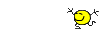There's a few ways you can do that.

Pretty much the same way as posting them in PM's.
You can use the attachment option that's just under the reply window when posting a new reply (that's when you have to actually click the "new reply" button). With that you can upload straight from your computer.
Another, more complicated way is to use the Insert Image button, the one with what looks like mountains and an orange sun. That will give you a pop up window where you can copy past an image URL link. That's if you are hotlinking from another site, some don't like that and will have that blocked.
OR you can use Photobucket (or other image hosting sites) and copy/paste the link that has before and after it.
The easiest way is the first option and upload it as an attachment.
[/quote]
If there is no picture here, that means I am doing it wrong!
[hr]
Let's try again....
[/quote]
i1113.photobucket.com/albums/k513/Lifelover1957/smiley-happy093.gif[hr]
Sci-Fi
I have tried everything I could think of and it still doesn't work...what the heck am I doing wrong?