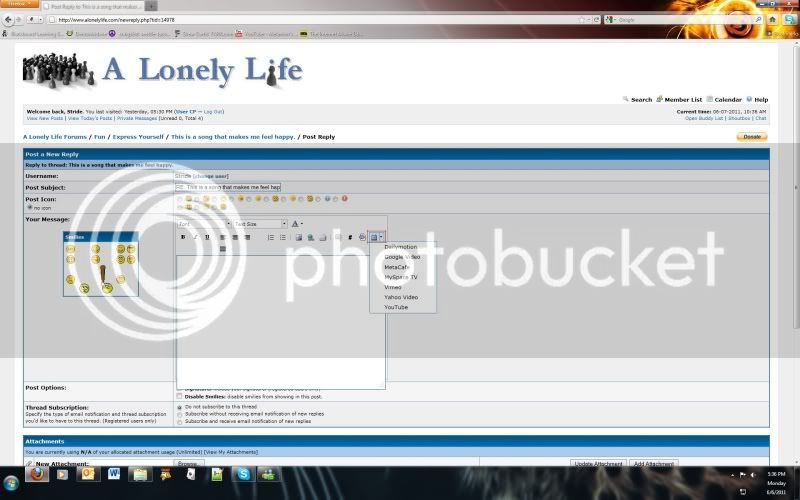WishingWell said:
Could someone please tell me how I can post a Video, whereas readers only have to click on the arrow to view it, instead of having to click on the link? Also, if I am typing in a post, is there a way for me to save it to look something up like a Video or to post a picture, and then go back into the post to put the Video or picture in my post and then finish typing it?
I'd need to know what browser you're using, but usually there's a way to open up tabs in your browser. If you don't know how to do this, you can always go up to File in the top left corner of your browser and choose "Open New Window" to have two sessions running at the same time.
Once you have that taken care of:
1. Start a new post/thread.
2. In your second browser window, navigate to the video you want to share. Note that there is a list of places you can post videos from which I'll explain later.
3. Once you're at the video, look to the top of your browser and you'll see the address bar. The URL in the address bar usually starts with "http://". You want to highlight this entire URL by either double clicking on the address bar, or moving your pointer to the start of the URL and dragging your mouse to the end of the URL.
4. Then, while the URL is highlighted you want to copy it. You can do this by right clicking on the URL with your mouse and selecting to copy it. The alternative is to hold CTRL and hit the C key while the URL is highlighted.
5. Now go back to the A Lonely Life window.
6. When you look at the text box where you can type, just above it is a menu where you can choose to Bold, Italicize, or Underline things. If you follow this menu all the way to the right, you should notice an icon the looks like a T.V.
7. Click on the T.V. icon and it will show you a list of websites that you're allowed to post videos from. Let's assume you have a video from Youtube.
8. Click on Youtube from the list and you'll see a prompt to type in the URL you want to show.
9. Since we already have the URL for the video copied, you want to right click inside the box where you can type and click on paste. Alternatively, you can hold down CTRL and press the V button.
10. Once the URL is in the box, press OK.
This will populate html code into the original text box where you're used to typing. It's important that you don't alter the code in any way or it may mess up the video.
If you need any more instruction than that, I can post up a few screenshots if you're struggling.

Also, the advertisement will not go away. It's a part of the site and one of the ways the host can make money so that they are able to maintain it for all of us for free.